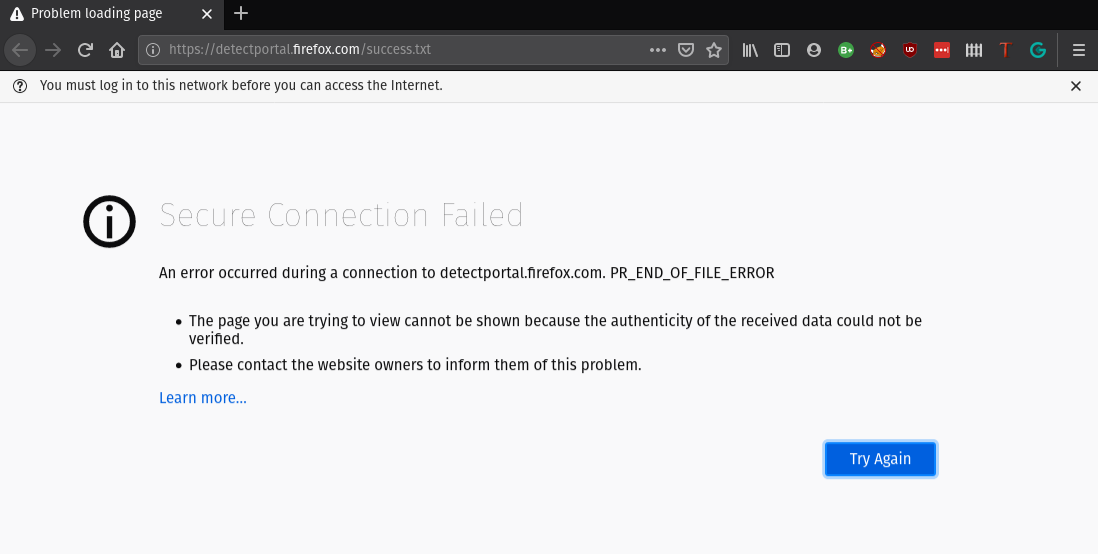
Help! My browser isn't connecting to public WiFi!
Have you ever been to a coffee shop and tried connecting to the public WiFi only to find out that your browser isn’t automatically opening up the router login page? These situations suck and happen far too often with all of us. I recently got a new Linux based machine and Firefox wasn’t successfully detecting the hotspot access page.
It was telling me that there was an SSL error but even non-https websites were not getting redirected to the router login page.
Methods I tried
I then tried an old and tested method of opening up nonhttps.com but that too failed. Firefox just did not want me to use the internet that day (or maybe it was PopOS?). Next, I tried different variations of typical router management IP addresses: 192.168.1.1, 127.1.1.1 & localhost but these too were failing. I hopped on the internet and found out another solution.
Solution
The solution was fairly easy. Open up your terminal and type route:
Kernel IP routing table
Destination Gateway Genmask Flags Metric Ref Use Iface
default _gateway 0.0.0.0 UG 600 0 0 wlp0s20f3
35.22.0.0 0.0.0.0 255.255.128.0 U 600 0 0 wlp0s20f3
This command provides you details about the IP routing table in your system. This told me that the access point’s gateway is accessible at _gateway. I opened it in Firefox and lo and behold the login page opened. Then I just had to click Accept (for privacy policy) and I was connected to the internet highway.
So if you ever find yourself in a similar situation just use the route command to find the access page.




✍️ Comments
Thank you!
Your comment has been submitted and will be published once it has been approved. 😊
OK